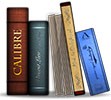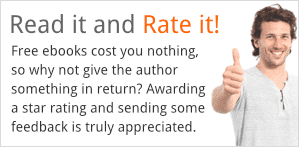Free Apps to Open, Read and Convert ebooks ... and Create them too!
ADOBE ACROBAT READER DC (FREE)
Download: ADOBE ACROBAT READER DC
Opens/Reads: PDF
Versions: Windows, Mac, Android, iPhone (via app store)
Adobe Reader is the standard by which all PDF Readers are measured and the primary format you will be able to download when you are searching for free PDF books on Obooko. It is feature rich, with a Read-Aloud option and you to can make pages fluid by reflowing text (like epub and mobi) and enlarge and reduce font size easily. A must-have for your device.
CALIBRE (FREE)
Download: CALIBRE
Opens/Reads: PDF, EPUB, MOBI and more
Versions: Windows, Mac, Linux
Calibre is a powerful free ebook reader, manager AND file converter! It is the Swiss-Army-Knife of ebook management. All you will need for Windows, Mac and Linux computers. Because some authors release only a PDF version of their books on obooko, the file conversion option is handy for converting PDF to EPUB, MOBI (kindle) and many other digital filetypes.
LITHIUM EPUB READER (FREE)
 Download: LITHIUM READER
Download: LITHIUM READER
Opens/Reads: EPUB
Versions: Windows, Mac, iPhone, Android
LITHIUM is a Reader and Management application for free ePub books. It is easy to organise your obooko book library and the app is 100% ad' free. Detects books automatically; allows highlighting and notes; has regular plus nightime and sepia themes; page switching modes and lots more. Tried and tested by us, and we love it.
KINDLE APP (FREE)
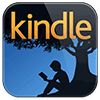 Download: KINDLE APP
Download: KINDLE APP
Opens/Reads: MOBI and AZW, AZW2
Versions for: Windows, Mac, iPhone and Android
The Kindle app is exclusively for reading Amazon’s proprietory file formats (AZW, AZW3) although it reads MOBI files too because Amazon supports all legacy Kindle devices. While the app is of course tied into the Kindle bookstore, you can open and read free books you download from obooko in MOBI format.
GOOGLE PLAY BOOKS APP (FREE)
 Download: GOOGLE PLAY BOOKS APP
Download: GOOGLE PLAY BOOKS APP
Opens/Reads: PDF and EPUB,
Versions for: Android, iPhone, iPad
You'll know it as a bookstore for ebooks and audiobooks, but Google Play Books is also a popular app that can be used to upload, store and arrange free books from Obooko. You can adjust text size, margins and brightness and pick up where you left off on all your devices. Find out more on the app download page.
IBOOKS (FREE)
 Download: IBOOKS
Download: IBOOKS
Opens/Reads: EPUB, PDF
Versions for: Mac, iPhone, iPad
The obvious answer for mac users. It comes bundled with all recent versions of MAC OS and can also be downloaded free from the iTunes store.
OPEN OFFICE (FREE)
 Download: OPEN OFFICE
Download: OPEN OFFICE
Open/Read/Create: Most text and spreadsheet files (doc, docx, xml, etc)
Versions for: Windows, Mac, Linux
A free office software suite for word processing, spreadsheets, presentations, graphics, databases and more. Perfect for new authors, it does just about everything Microsoft Word does, is available in many languages and works on both Windows and Mac computers.